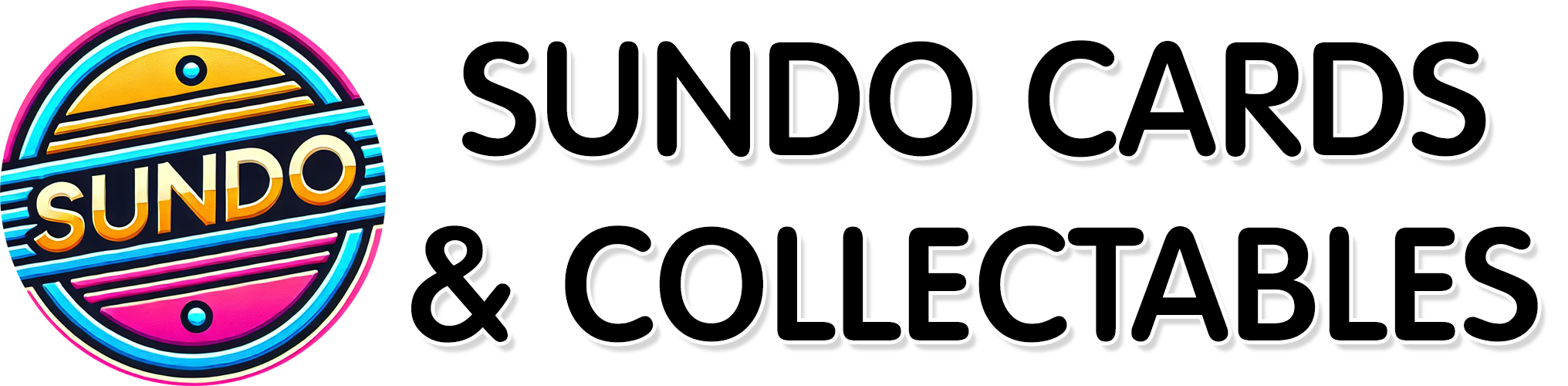This guide is to talk a bit about what it means to be a collector, guide you through common options and questions in terms of GameCube hardware options, where to buy your hardware and games, and finally, some of the most popular and commonly recommended games, organized by price brackets. Troubleshooting issues will be added in the near future. Some sections are written in plain text, while others provide links to other posts on the subject to go into more detail and many this post not to be excessive. I would highly recommend people do not overlook seemingly simple sections such as “memory cards”, as they are no longer as simple as one would think.
In addition, my hope is this guide will provide a one stop solution for many of the questions frequently asked in this subreddit.
Table of contents:
Part 1: What is a Collection.
Part 2: Gamecube Setup Options: What to Look for in your Console and Controller, Memory Cards, Gameboy Player Options, and Video Cable Options (composite, s-video, component, and modern HDMI).
Part 3: Where to Find Everything – Ebay, GameStop, Thrifting, etc
Part 4: Recommended Games
Part 5: Troubleshooting
Part 1: What is a Collection
For those who are interested in collecting, you may be wondering what counts as being a collector versus a player. The answer is very simple (to me). If you enjoy owning software and/or hardware, you are a collector. Your collection can be of any size, even a single item. What matters most is that your collection is what you want it to be, and hopefully gives you some form of fulfillment. This could be amassing every game, system, and controller ever released or “just” every Zelda game released for the GameCube. Do what brings you joy.
Part 2: Common Gamecube Setup Options
Consoles
GameCube consoles are one of 2 models, either Dol 001 or Dol 101. The model numbers may vary for certain regions. Visibly, the Dol 001 is identifiable through the “digital out” port on the back of it, as well as the model number printed on the bottom. It will have 3 total inputs/outputs on the back (including the power cord) compared to 2 on the Dol 101. Price-wise, they are usually about the same, but graphically especially with modern tv’s the Dol 001 is extremely beneficial to own. More will be discussed in regards to this in the “video cable” section.
When looking for a GameCube console, it is very important to remember that the gamecube is extremely durable. The number 1 problem by far will be the gamecube’s laser, mostly because a system is unlikely to have any defect before the laser becomes problematic. This is still not a common problem. The significance is that, when purchasing a GameCube, you want to test its ability to read discs above all else.
The GameCube comes in numerous “colors”. Some of these were exclusive to different regions of the world. The rarity of various limited editions makes some extremely expensive and sought after. They will not be listed here, but a quick google search will likely find a list of all console releases.
With your console, make sure to get an oem power cord. Generic power cords are known to be unreliable and may be accompanied by annoying buzzing sounds. Definitely worth the extra cost for a vital, non negotiable, part of your set up.
Controllers
GameCube controllers come in many colors, usually matching that of an available system. The following site has every controller listed outside of the recent smash bros ultimate GameCube controller (which works on the GameCube): https://www.google.com/amp/s/tay.kinja.com/every-gamecube-controller-nintendo-ever-made-ever-1658747867/amp
Another option of note is the wavebird controller. This is the wireless controller which is convenient for obvious reasons, but comes at the cost of not having the rumble feature.
The GameCube controller has been rereleased for the Wii U and switch editions of super smash bros. These will work on a GameCube console and being newer grants you higher likelihood they are in good condition.
When purchasing a GameCube controller, it is important to note that, like the console, they do not have many defects. There is only 1 extremely common defect and that is the “looseness” of the joystick. After prolonged stress, the joystick will no longer recoil as strongly to its center spot. The weaker this recoil is, the “looser” the joystick. An extremely loose joystick will result in the joystick moving when you move the controller, without you directly touching it. Ones that are “tighter” will generally stay in place when the controller is moved. Tight controllers are generally favored by most gamers. Moderately tight ones may be preferred by competitive smash players. Due to this single common and irreparable defect, the condition of the joystick is the #1 factor to look for in buying a controller.
Joystick caps, which may appear to be chewed up or worn out, are not connected to the joystick itself. If you find a controller with a tight joystick, you can open the controller with a triwing screwdriver and replace the grip which will cost only $1 each on eBay when you buy a few. The quality isn’t quite as good, but is pretty close and is unlikely to be noticeable. Buying a few extra will likely guarantee you have a couple that feel great to you. The same applies to the c-stick
Find a controller with a beautiful joystick but sticky buttons? It is important to learn how to clean your controller. Not only will this come in handy long term, but buying a dirty controller with a great joystick, and cleaning it yourself, can save you lots of money. In order to clean your controller, you need a triwing screwdriver, some rubbing alcohol, and q-tips. Simple take out the screws, separate the plastic parts from the motherboard (set the motherboard aside), and rub the buttons and controller shell with the q-tip + rubbing alcohol to remove any grime. Rubbing alcohol is beneficial because you can also use it to rub the motherboard. Apply the rubbing alcohol to the q-tip, not directly to the board. It will evaporate in minutes preventing any damage from taking place. Look up videos on youtube for further tips and tricks. Other cleaning materials will work on the plastic pieces, just do not reassembly the controller if they are still moist.
Here is a user’s before and after of restoring a relatively beat up controller.
GameCube Memory Cards
Memory cards sound simple enough, but unfortunately this is anything but the truth. Memory cards have developed a reputation for failing, leaving all save data destroyed. This can make a memory card in some cases the most important aspect of your setup. Unfortunately, there is little consensus on what is or isn’t a good memory card. The only consensus, is that Nintendo brand is generally better.
While buying “Nintendo” should be easy, sadly fake memory cards, sold in official looking packaging which cannot be differentiated from the original, have flooded the market. The only way I know of to tell the difference is to open the memory card, the board is the only visible differentiator. If you see a new memory card for $20, chances are it’s fake. Extra note, Amazon is not a reliable seller for memory cards. Both the 1019 and 251 block memory cards are victim to this problem. Beyond this, official 1019 memory cards are known to suffer failures. As a result, I would recommend buying 251 block memory cards used, while inquiring that their ownership can be reasonably traced back to around 2010. 59 block memory cards are small, but not faked so they are safe but inconvenient buys. While memory card failure doesn’t happen for plenty of people, it is one we all wish to avoid as best we can. Remember too that most, if not all, major websites in the USA have some form of buyers protection. If you buy a Nintendo brand memory card, and determine it to be fake, you will qualify for a return as counterfeits are banned on just about every site.
Video Cables
The composite cable is the most common GameCube cable. It is very affordable but does not maximize the gamecube’s graphics potential and also may not work on some modern televisions.
The S-Video cable is a step up from the composite cable, but can be pricey at around $40-50. It is not commonly available for very modern tv’s. There are generic ones available for around $5-10. For CRT users this is likely your best, affordable option.
RGB Scart – an good option primarily for European console owners which I do not know much about
Note: using a Wii with Component Cables would lie around here in order of quality, the GameCube overall has better, but more costly, output potential
(Requires Dol 001 Console) The component cable is the highest quality Nintendo made cable you can purchase. With a price of over $200, it is not a reasonable option for the average person. It too is often incompatible with certain older tv’s that support the composite cable as well as more modern tv’s.
(Requires Dol 001 Console) Inserted here is a link to a post I made going over HDMI options: https://www.reddit.com/r/Gamecube/comments/bjgaa9/gamecube_hdmi_overview_connecting_to_an_hdmi_tv/?utm_source=share&utm_medium=ios_app
That article is designed for those looking to connect their GameCube to an HDMI compatible tv or maximize the graphics output of their GameCube.
GameCube Gameboy Player
The most popular GameCube attachment, the gameboy player is loved for bringing handheld games to the big screen. To utilize this attachment, you must have both the gameboy player (the large device that attaches to the bottom of your console) and the start up disc. Due to the popularity of this, and the tendency for small discs to get lost or scratched up, the discs have become very rare and fetch prices of over $70 at the moment. The player itself is common and can usually be found for $10-20. Luckily again, cheaper workarounds exist.
Here is a brief guide from a user regarding basically creating an sd card that will act as a gameboy player disc for your Xbox. It is not a simple process, but the end result is that you just have to put in the disc of a specific game of your choice with the as card (the disc will function as normal without it) to play your gameboy games without the expensive disc.
https://www.reddit.com/r/Gamecube/comments/bcd75x/how_to_use_gbi_homebrew_without_needing_ar_disc/
This is a detailed guide from another user related to setting up GBI (gameboy interface) using an ar disc among many other functions including Swiss. GBI is an alternative to the gameboy player disc. I do not know much about these personally.
https://www.reddit.com/r/Gamecube/comments/40u3d6/sd_media_launchersd_gecko_and_homebrew_set_up/
Part 3: Where to Find Everything – Ebay thrifting and more
Below are links to posts for each country. If your country is not below, and you would like to create a guide for your country, please do and message me with a link to your country to insert here. Feel free to use my post (USA) as an example.
Part 4: Recommended Games
This section is devoted to helping you find GameCube games which may interest you. These lists cannot be made without some bias inadvertently included. Included below in this post is a list of some of the most popular GameCube exclusive games.
Games on other systems tend to be cheaper in price than on the GameCube, and as such the GameCube may not be your preferred way of playing them. A much more exhausting list of games for the system sorted by genre, including exclusives and non exclusive is linked here:
List of Popular Gamecube Exclusives
10-30
1080 Avalanche.
Wave Race: Blue Storm
$30-60 Animal Crossing
Baten Kaitos: Origins.
Baten Kaitos: Eternal Wings and Lost Ocean.
Chibi – Robo!
Eternal Darkness.
F-Zero GX.
Kirby Air Ride.
The Legend of Zelda: Collectors edition.
The Legend of Zelda: OOT w/ Master Quest
The Legend of Zelda: The Wind Waker Luigi’s mansion
Mario Kart: Double Dash.
Mario Party 4-7.
Metal Gear Solid: The Twin Snakes
Metroid Prime 1 & 2.
Paper Mario: The Thousand-Year Door.
Pikmin 1 & 2.
Pokémon Colosseum.
Pokémon XD: Gale of Darkness
Super Mario Sunshine.
Super Smash Bros. Melee
$100+ Fire Emblem: Path of Radiance
If you believe I am missing games which should be included, please let me know. This list is meant to be based on high popularity, not “only” being a quality exclusive.